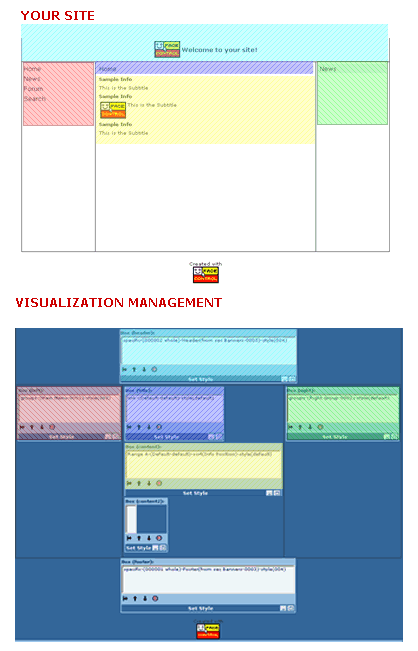Face control allows easy reconfiguration of the sections of the respective web site. The user can always reorganize the design, content or interactive elements without any danger of losing information from the already existing site. Visualization Management is the place where you define the way of showing the information on your site. Visualization Management contains Boxes which correspond to imaginary cells on your site (see the image). By adding content to the Boxes in Visualization Management you define the structure of your site. In Visualization Management you define the rules for showing infos in your site. In order to design the structure, load the respective page and add the wanted elements wherever you want. In the Visualization Management you can also choose among different styles. The styles are defined in the Style Management. After you finish creating the visualization of the respective section, you can preview the section (by clicking the PREVIEW button) or update the information (by clicking the UPDATE button). You can also ATTACH VISUALIZATION to a specific section.
The Visualization Management enables the creation of the structure of the web site and the organization of the information.