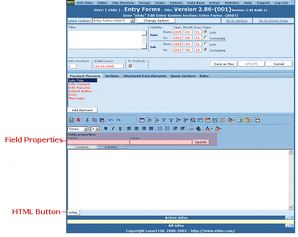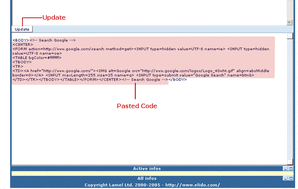If you have some html code of an element from other page, e.g. a search box or a web counter, you could add it to your web site as an info. The following example shows how to add google search box to your site: 3. In Entry Forms panel click on the HTML button. 5. Click on the Update Button, shown on the picture above.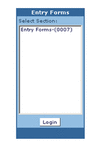 1. From Face Control menu select Entry Forms.
1. From Face Control menu select Entry Forms.
2. From the box that will appear choose a section and click Login.
4. In the html code paste the code of the external element you want to add. Be sure you paste the code between the tags BODY.
6. You can Use the Field Properties to change the values of the active elements if necessary.
7. Write a title and save your info. After you publish this info you can add it as specific info in the visualization of any section.