|
In Section Management you create, delete or modify the sections of your web site.
You can rename sections or attach different structuded data to them.This is where you can remane sections and assign the text you would like to appear in the title bar of the browser when the user is viewing the particular section. Sections could be protected for reading or writing.
Main actions: create, delete and rename sections.
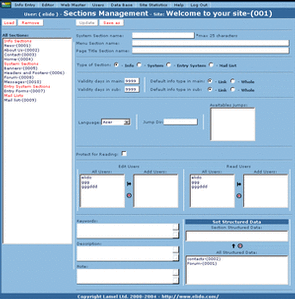
click on picture to enlarge
Section Name
Type of Section - Select which type is more appropriate for the respective section: Info, System, Entry System or Mail list - Info sections represent the content and are used for entering information while the System sections are used for the creation of design or system elements such as headers, banners etc. The Entry System sections are used for the creation of forums, feedback and subscribe forms that are then edited in the Edit control. The Mail list section is used for the creation of mail lists that are then edited in the Mail list control.
Validity Days in Range A and Range B - Number of days the INFO will be active. Enter "9999" for INFOS that are characterized with everlasting validity.
Language - Face control does not depend on the language. Each section of the site can be in a different language/alphabet (e.g. Arabic). Full search capabilities are available for every language.
Protect for reading - by checking this function you can create password protected sections.
Keywords and Description - you can add keywords and description, which will be implemented in the source of all pages of this section and will be indexed by the search engines.
Note - the content of the note will appear in edit INFO screen. In this field you can enter useful information for the person who will enter the content of the INFOS. (E.g. - "To be update every Friday"; "Width 480 pxl.").
Structured Data - you can add existing structured data to the section |

